So on Saturday, about 14 or so miles into my trail run, I noticed that my Garmin 305 had stopped working. Oh well. Out of battery. Or so I thought. I got home and cradled the device – but it did nothing. Nada. Blank screen. No “Battery Charging in Progress” message. Not a big deal. I’ve seen this before. Time to dust off Garmin Forerunner 305 troubleshooting guide:
- Trouble charging: The symptom is you plug your Garmin into its cradle and it does nothing. No messages. It appears that you running buddy in fundamentally dead. Panic? Nope. The first thing to check are the little brass contacts on the back of your Garmin. Perspiration (okay okay – sweat) will cause them to corrode and turn dark/black in color. If this is the case, take a pencil eraser and clean the contacts. Plug your Garmin back into it’s cradle and voila! Everything should be back to normal!
- Soft Reset: That didn’t do the trick? No problemo. Time to pull the old Soft Reset out of the bag. To reset your device, you are going to need to press the “Mode” button and the “Reset” button simultaneously. Hold them down for three seconds and then release the buttons. Press the “Power” button. Your device should turn on with all data still intact.
- Hard reset: Okay. That didn’t work. Now things get a little trickier. The next thing to do is to perform a Hard Reset. But – one word of warning – if you perform a hard reset, you *could* lose all of your data on your watch. To perform a hard reset, press the “Power” , “Mode”, and “Reset” buttons simultaneously for a few seconds. When your device powers up, it will be in it’s pristine out of the box state.
- What else? Or maybe you can be like me. All of these tried and still nada. I have found Garmin support most helpful. Frustrating to get to, but helpful. Give them a call. Just be ready to wait 30 minutes or more to speak to a person. So – make sure you’ve tried all the cleaning and reset sequences first. It would be ashamed to make contact and be sent way to try this stuff!
Up tomorrow – replacement options. Unfortunately this tells you what happened to my Garmin.
Oh – on the running front – work and family kept me from getting out yesterday. Oh well. Once in a while the family deserves it…..
![BackOfGarmin305_thumb[1] BackOfGarmin305_thumb[1]](https://blogger.googleusercontent.com/img/b/R29vZ2xl/AVvXsEhFxw9Fr0abpzz8vwq-S2p3kCAQcRz5cc1n0-4fKwAAq1yD3pnfGIn8mgVys-ntMNj-l2ZCcpQI0a2VvMBvSpR1MmCEurt2xyUknk0v2CKAW73lBNupkti5Fp1FUaTmIuHudsOuZT2TZmwC/?imgmax=800)
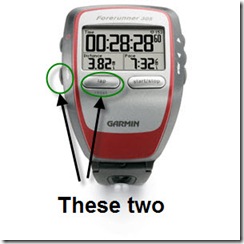

Two new toys in two weeks, woohoo! Looking forward to see what magic your new GPS will perform.
ReplyDeleteHard Reset - you *will* lose all data and setting. I did it on Sunday and had to re set up everything. A real PITA! Check with Garmin about getting a refurb unit for less than $100.
ReplyDeleteGood Luck
i wish i had this advice last fall! my 305 went dead and i didn't know what to do. i panicked and droved straight to road runners to get a new one. i got talked into getting a 310xt, but then got the 305 working again a couple weeks later. couldn't bring myself to return the 310xt so now i have 2.
ReplyDeleteHow did Roger Bannister break a 4 minute mile without a Garmin? It seems impossible by today's standards. Sorry about your troubles, I've had similar and they are a bummer.
ReplyDeleteI get all worried when the little words "charging" don't appear on my 305....it usually takes a minute or so. I'm totally addicted to my garmin, it's like part of the family now hahaha!
ReplyDeleteEnjoy the new one!
OH NOOOOOOOOOOOOO! RIP Glenn's Garmin. I'm so sorry. I thought mine had died about a month ago, but a hard reset (thankfully) did the trick. I do sweat in those little plug things so I have to make sure to swab them out pretty frequently. Eew.
ReplyDeleteThis comment has been removed by the author.
ReplyDeleteOne more time...
ReplyDeleteWell, that's just special! That's the kind of thing that happens to me. Do you think you'll give it day or so and try all the reset options again?
If you get a new one, go for the 310xt. I have the 405CX, which I love, but the 310XT can go in the water in addition to everything the 405CX does. If something ever happens to my 405CX, I'd definitely upgrade.
Blah!! Hopefully you are able to figur eit out SOON
ReplyDeleteI also found not using the USB cable that came in the 305 box makes a difference too...go figure!
ReplyDelete