Well, yesterday w as a rest day. I had an enjoyable afternoon and evening in the office trying to get caught up. Boo hoo. I've got to get another hobby or these rest days are going to be my undoing. On Wednesday, I'll get back on the ergometer for some cross training.
as a rest day. I had an enjoyable afternoon and evening in the office trying to get caught up. Boo hoo. I've got to get another hobby or these rest days are going to be my undoing. On Wednesday, I'll get back on the ergometer for some cross training.
 as a rest day. I had an enjoyable afternoon and evening in the office trying to get caught up. Boo hoo. I've got to get another hobby or these rest days are going to be my undoing. On Wednesday, I'll get back on the ergometer for some cross training.
as a rest day. I had an enjoyable afternoon and evening in the office trying to get caught up. Boo hoo. I've got to get another hobby or these rest days are going to be my undoing. On Wednesday, I'll get back on the ergometer for some cross training. Today I'll finish up the series of blogs on programming your Garmin. So far, we've been working with the Garmin Training Center software. In part one, I discussed some of the prerequisites for making your Garmin a training tool - heart rate ranges and speed zones. In part two, I introduced setting up workouts and some of the features that are available that allow you to set up some pretty involved workouts.
Today, I'll show you how easy it is to move workouts from GTC to the Forerunner and how to use the stored workout. First, we need to get back to the Workout screen in GTC. We're getting pretty comfortable with that, so we'll just click the "Workouts" button in GTC. We now want to expand the "Running" node so we can see all the workouts that we've programmed:
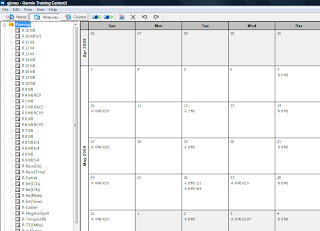
Now comes the real tough part. Find the workout that you want to use, and drag and drop it to the day on the calendar that you are scheduling the workout! Find your next workout, drag and drop and repeat. You should now have a calendar with all of your workouts on it on the day you plan to do them:
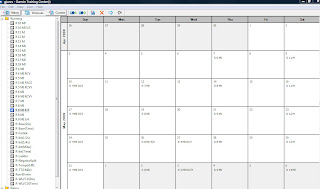
The final step is to move everything over to your Forerunner. To do this, make sure your Forerunner is on it's dock, then click the "Send to Device" button:
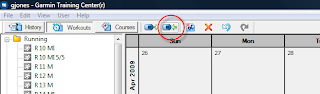
At this point, your workouts have been programmed and are in your Forerunner! You are good to go! The last thing we need to learn is how to use the workouts that you have stored away. We're now going to move over to our Forerunner 205/305. We're out at our starting point and we have satellite lock. Now, just press the Mode button, then select Training, then Workout, then Advanced. You should see this screen on your device:
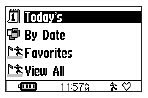
If you select "Today's", you will load today's scheduled workout into your device. If you want to change up on the fly (like I did on Sunday), then, by selecting "View All", you can select from *any* workout that you moved to your device in the steps above.
I hope that I've given a little insight into what is possible with your Garmin Forerunner. Now it's up to you. Find your ideal training plan, load up your Forerunner, and join us as we beep down the trail!
I need a Garmin. :D
ReplyDeleteYou so posted this for me! :) I can't wait to try this out with Claude :)
ReplyDeleteThose sound so cool...I think I may have to re-evaluate my "reward" for a sub 35 5K - it was a new MP3, but I'm thinking a Garmin is in order. Wish I had taken advantage of the sale they had on them at BestBuy. Anyhow - I've saved your easy to understand programming directions & will refer back to them when I get my own!
ReplyDelete